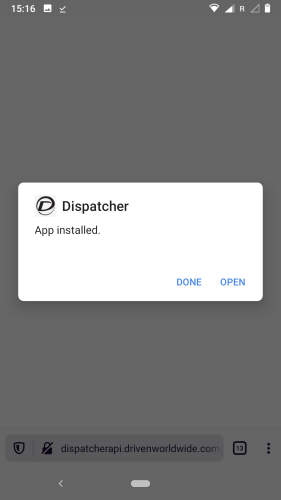Android - Chauffeur App Download
- Click the button below to download and install the Driven Dispatcher app onto your device.
- Once you have downloed the app in your browser, when you try to install it you will see the below message. Click Settings.
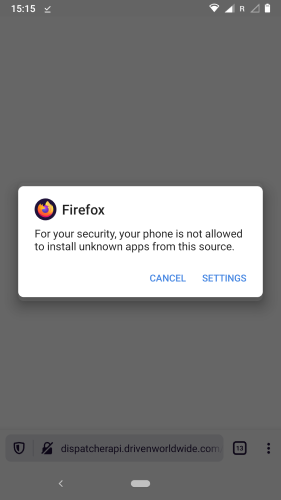
- Once you have opened the settings, click Allow from this source.
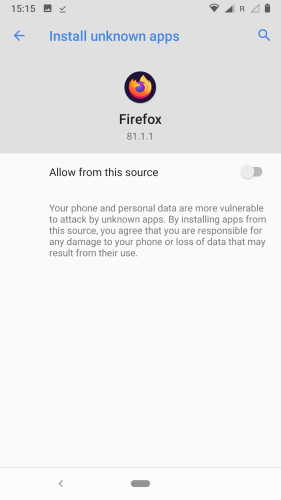
- When you have enabled the option, click the back icon to return to the previous screen.
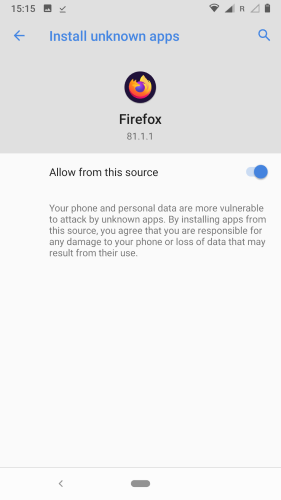
- You will now be able to Install the Dispatcher app.
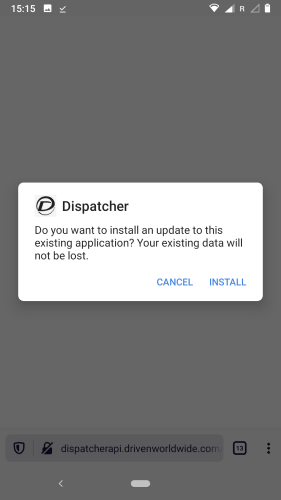
- Wait for the app to finish installing.

- Once you have completed the steps above you should now be able to open and use the Driven Dispatcher app.